07 - Hammer Girl Project (UE4 Level Design & Blueprints) Week 2 by Chris Lomax
07 - Hammer Girl Project
In week 2 I started to create and develop the level itself. Please see below images of the development of my level design:
For next week I will be focusing on the forest part of the level which is the end of the level. I have an idea and have visualised in my head what I want in that part of the level. I got given some feedback on my level which was very helpful, as I wanted to add a little platform jumping phase for the player where I played small pillars that lead upwards. However, I had them floating which I was told isn't a good idea as they look random and don't fit the scene. I took this feedback to the drawing board and I couldn't agree more! Please see below the amended version of the platform jumper which I will develop further when creating the forest part of the level.
I have made it so the player will have to cross the bridge halfway and then jump onto the platforms below. However some of the platforms move back and forward (looped) and others disappear a few seconds after the player lands on it. (I will show the blueprints below and explain what I have done to create these blueprints).
Destroyable Pillar Blueprint
I have made it so when the player lands on the platform the pillar will disappear (meaning the player will fall in the water and will have to start again from a checkpoint). I have done this by adding a trigger box just on top of the platform face, so when the player makes contact will it, it will disappear. However, when I did this I didn't like the look or feel I was going for, as it instantly destroyed the pillar static mesh. To resolve this problem and make the gameplay much smoother, I added a delay node with a duration of 1 second. So the player can actually land on the pillar face but will have to jump onto another pillar soon as the static mesh pillar will destroy within a second of the player making contact with it.
Moveable Pillar Blueprint















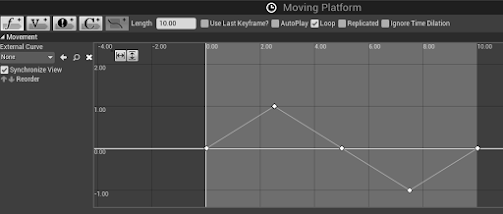

Comments
Post a Comment