07 - Hammer Girl Project (UE4 Level Design & Blueprints) Week 1 by Chris Lomax
07 - Hammer Girl Project
05/03/2021 - I was given this project on Thursday 25th February 2021 and the deadline for this is Friday 26th March 2021. In this project we're focusing more on different blueprints and how to implement them into the game to add different functions / mechanics / interactions for the player to have. We have been given a number of different assets to utilize to make the game look more user friendly and look more like a finished game.
We could either do this a as solo project or pair up with someone within our class, having it so one person makes level 1 and it then leads the player into level 2, I have paired up with someone in my class called Aaron Wilson and we have confirmed that he'll be doing level 1 and I will be doing level 2. We have discussed the scenery and how to try and make both levels relevant to one another. His level is going to be a snowy starter zone with a quest on getting the hammer by collecting gems and getting a torch by collection logs within his level, as the start of my level will be in a mine, then shortly moving the player into some ruins and lastly the player will end up in the final part which is the forest. This is all brief for the time being and a lot of changes could be made upon development.
For instance I'm thinking that the player may have to collect gems and mine gems within the mine, for a quest that has been given to the player by an npc miner located in the mine. I also thought that the player has to pick up a few different ingredients for another quest which is collect mushrooms within the mine and also some type of flower / leaves from the forest. (These being side quests to keep the player engaged). I thought about the player having to get a key to open a chest that could have some sort of jewellery in it. (Maybe one of the npc's sister's necklace has gone missing and you have to find it and bring it back to them for a reward). I thought about having maybe a secret door within the mine (this is a reference to an old game I played on PC when I was very young called Nox). Where you could smash the walk and it would break and there would be a chest / loot inside there (like a small secret room). I feel like its a cool little feature, so I will probably put that in the game at some point.
Lastly, Aaron said we could put a shrine in both of our levels to make them link to one another and have it so you have to collect numerous stones from the shrines and bring them all to the final shrine which will be at the end of level 2 in the forest. Again I think this is a really good idea by him and its great to see how he came up with it and how it reminded of something different. Apparently he thought of it as there's something similar to that on "The Legend of Zelda: Breath of the Wild" and it reminded me of a small quest in the starting zone of the night elf area in "World of Warcraft" where you have to collect water from different shrines scattered around the levelling zone. So I'm really on board with that idea, as again it's giving the player more objectives and it makes the game more entertaining. Also we thought of this about being the main questline / main focus of the game, as it's always best to have a main objective with also small objectives on the way.
In the classes we have gone over how to collect different collectables within the level (such as mushrooms and gems). And we have gone over how to create a destructible mesh (such as barrels and boxes). I will put some screenshots below showing my blueprints and everything works perfectly fine.
Collectable Blueprints
Here I have made it so when the game starts the collectables that are already placed within the level are constantly rotating and scaling, just to add more life and interaction to the level. In the construction script I've added the option to change the gem static mesh to a mushroom with ease (instead of creating a whole other blueprint). This also makes it easier for me in-case I want to add another collectable in this list making it more efficient and user friendly to game designers. I have done this by creating a Enumerator to store these static meshes and this is where I can add new ones too.
I have then put the gem & mushroom into the event graph giving the gem a value of 1 and the mushroom a value of 2 (so when the player collects the mushroom for example, it will destroy the actor upon collection and print the value of the mushroom, that being 2).
When the player hits the box it will smash and gems will drop out of the box once it is broken. I have made it so that the box contains 5 gems and with the use of integer variables I can easily change this if I wanted to increase or decrease the amount. I have also added a box collision and customized the collision presents to custom making it so it blocks the pawn but overlaps everything else. Then did the same with the box itself but made it so it blocks everything apart from the pawn and destructible (which I changed to overlap). This means that if the player walks into the box it would break, it will only break when the player hits the box and this also means if there are numerous boxes together, a box breaking won't break from the fracture mesh. This is done creating a destroyable mesh from an existing static mesh and changing some of the values / changing the statements to true to make the mesh break upon hit.
I have made a Pinterest board which I will look at when blocking out my level to give me a better vision of the environment I am making. https://www.pinterest.co.uk/chrislomaxuclan/xb1000-hammer-girl/
My main tasks for this projects are sketching out my level design and to hopefully have a firm ground on it (any changes can easily be put in place). Put my final level design into Photoshop and list the key moments within the level. Create my level in UE4 and start filling it out. Once done I will think about the different interactions / functions / gameplay mechanics I want in the game and how to bring them to life via blueprints (visual scripting).



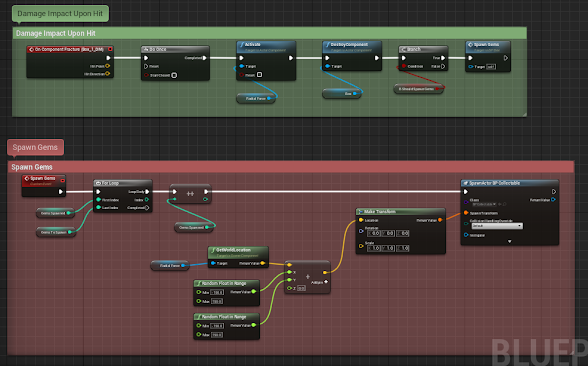
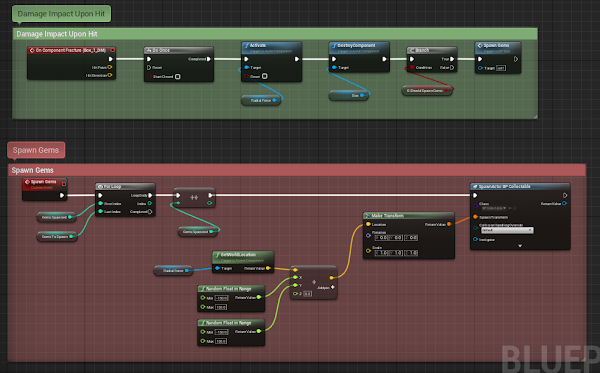

Comments
Post a Comment